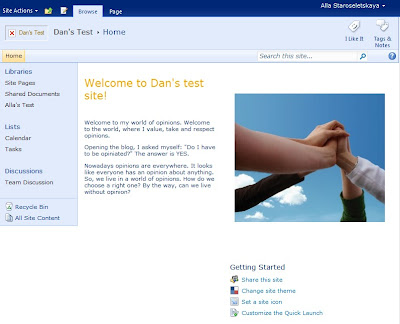Today I spent fair amount of time researching screen readers programs to satisfy rules of section 508.
Today I spent fair amount of time researching screen readers programs to satisfy rules of section 508.Actually I was intrigued by the idea to find free screen-reader program. I found several programs, but all of them don't read alt-text. The best FREE choice is NVDA (http://www.nvda-project.org/). The program reads out all links which is quite comfortable. I continued my search and found that only some of the screen reader programs CAN read alt-text. One of them is JAWS
(http://www.freedomscientific.com/products/fs/jaws-product-page.asp). JAWS is quite popular in software community.
List of screen reader programs
Actually I found another interesting site. It's a site of The HiSoftware CynthiaSays portal
(joint Education and Outreach project of HiSoftware, ICDRI, and the Internet Society Disability and Special Needs Chapter). Using the site you can check if your site is section 508 complaint. It generates quite good and detailed report. I really like the fact, that we can test compatibility before submitting the site. Previously I used the similar site for HTML-quality code. With HTML5 implementation, I'm not sure, that the html-validator will work good as it used to be.